First you have to find screen of horror, like the one I saw during activation my new iPad.
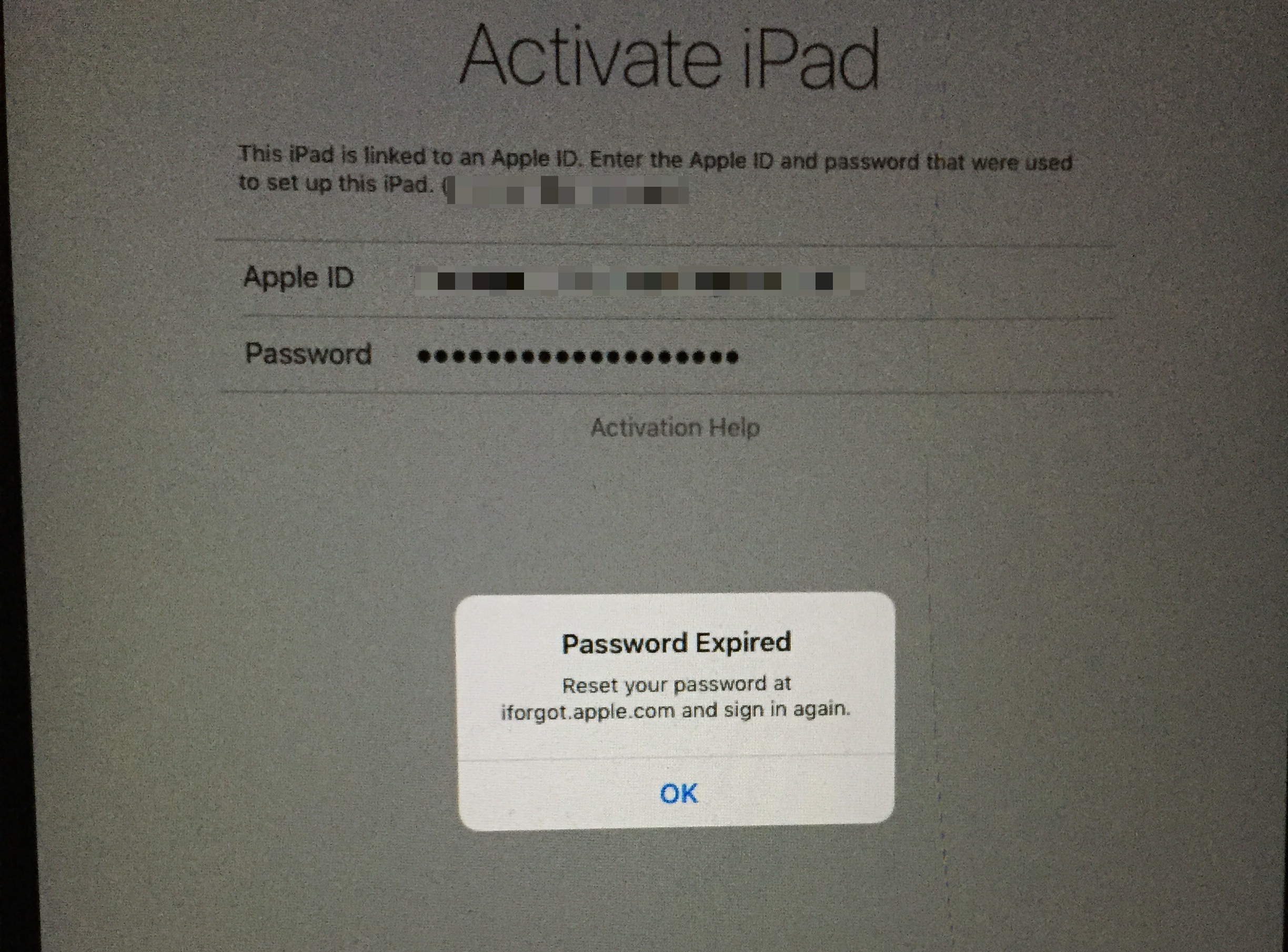
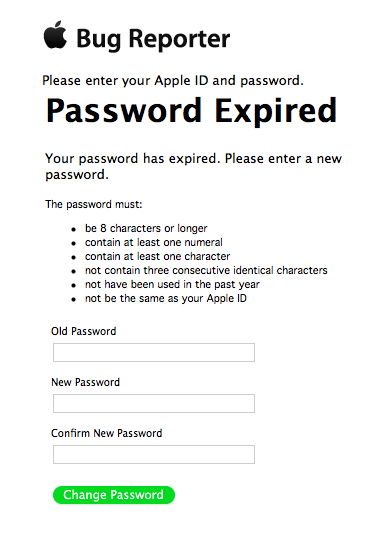
Now sit back, brew a cup of tea and relax. You need it all to survive process of changing password designed by Apple.
If happened you on you Mac at the moment, in a second you change you password, windows like this start appear randomly.
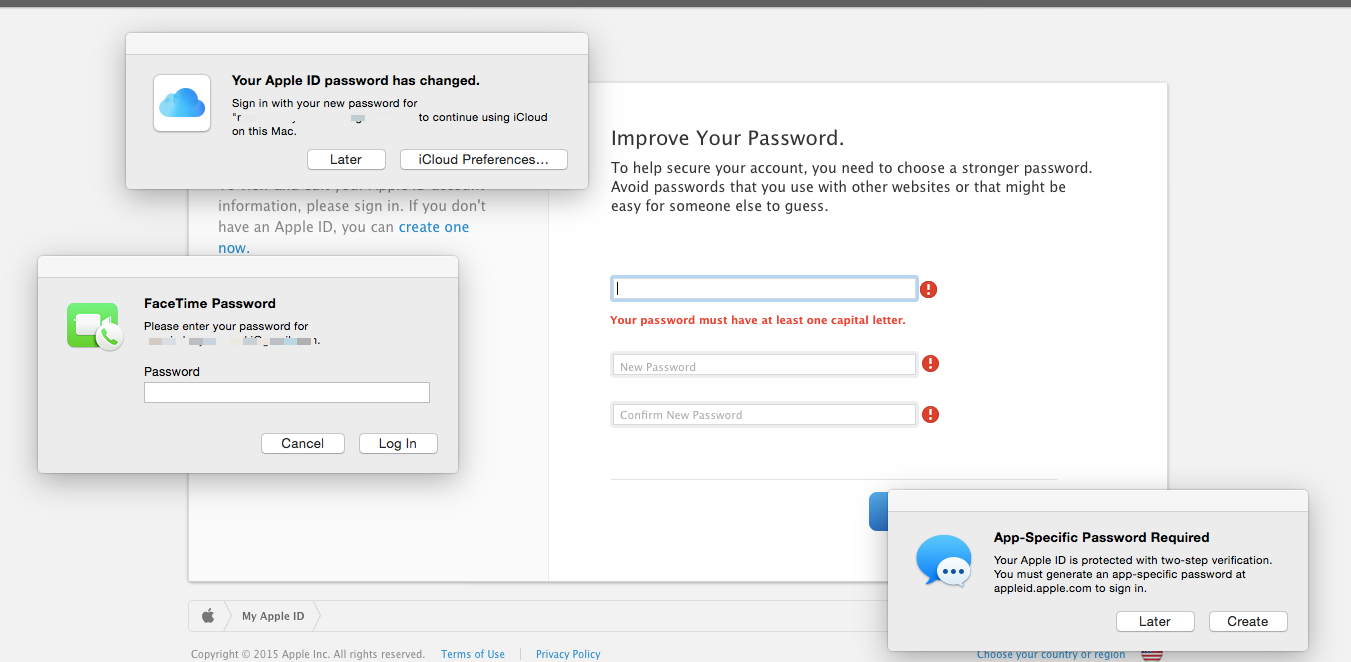
a lot of windows like this. In series. Too many. Dozens of prompts. This time I recorder it:
I did reboot 4 times later, every single time I had to enter my iCloud password after start. This is insane
Please notice that it asked me to change my password after I already changed my password 3 minutes earlier. Please notice that it keep asking me for password and I don't know why. Please notice that (in the meantime) it forced me to reset my iCloud Keychain and disabled my iCloud Keychain on all my devices. Please notice that it unsubscribe my phone number from iMessage and FaceTime at some point (and it was not obvious how to get it back). Please notice I finally found how to back to normal. I don't think my mom would do that.
That's not all, after every next reboot I got 7 more questions for password, finally I figured out it's not asking me for my password, it's asking me for temporary generated password.
I'm really pissed that Apple force me to change password when process is SO DAMN PAIN IN THE ASS.
I don't want to be around when somebody from the family will call that his password expired.
I don't know... I don't want to live in the world where this UX is normal thing.
Conclusion
I wasn't pissed that much previously when described issues with Photos.app. This time I just feel it's enough, it's too much.
That's the spirit of security... execute it so bad that people will disable everything only to get rid of this shit. Thanks Apple.